- Home
- About
- Students
- Faculty
- Guidance
- Academies
- Cambridge
- Connexus
- Feeder Schools
- Schoology
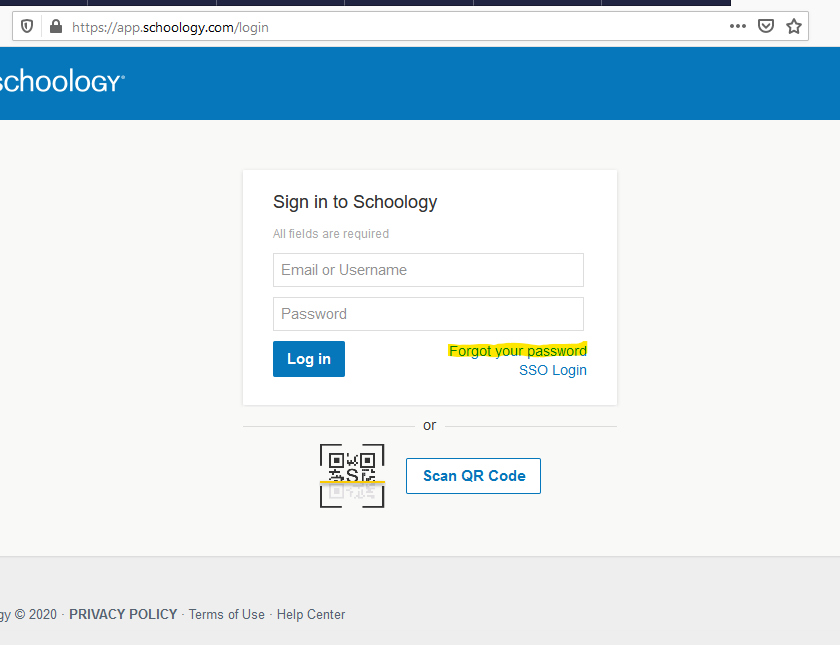
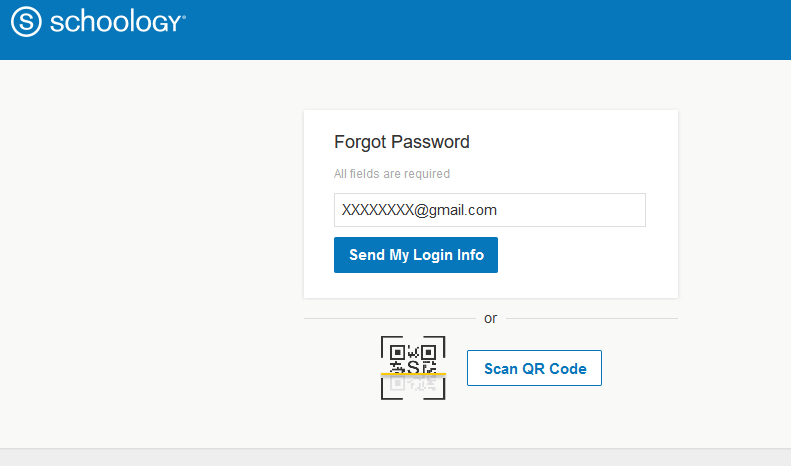
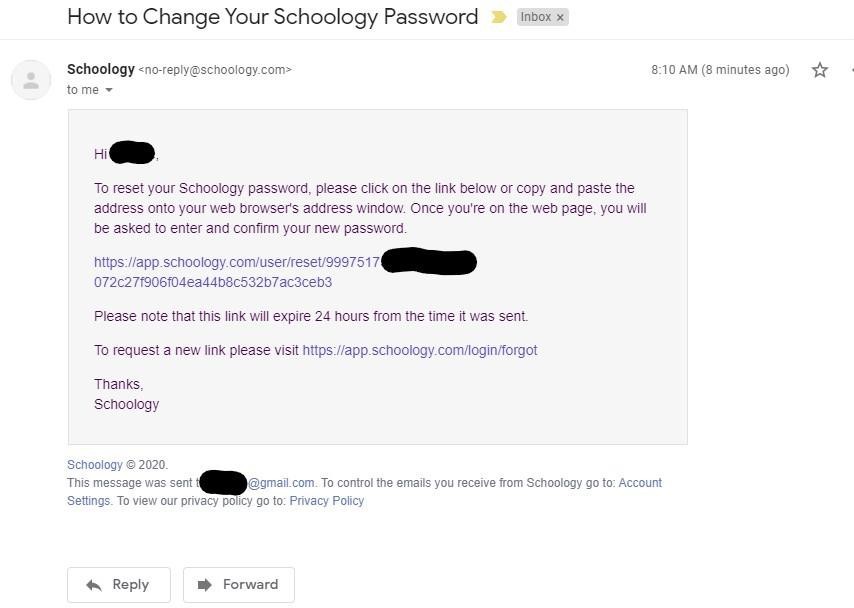
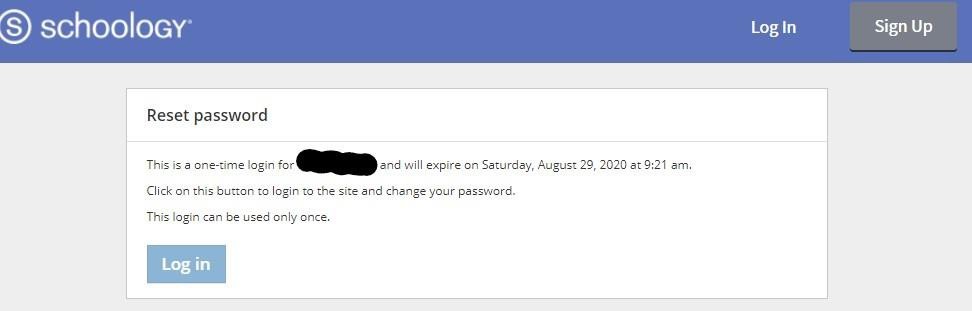
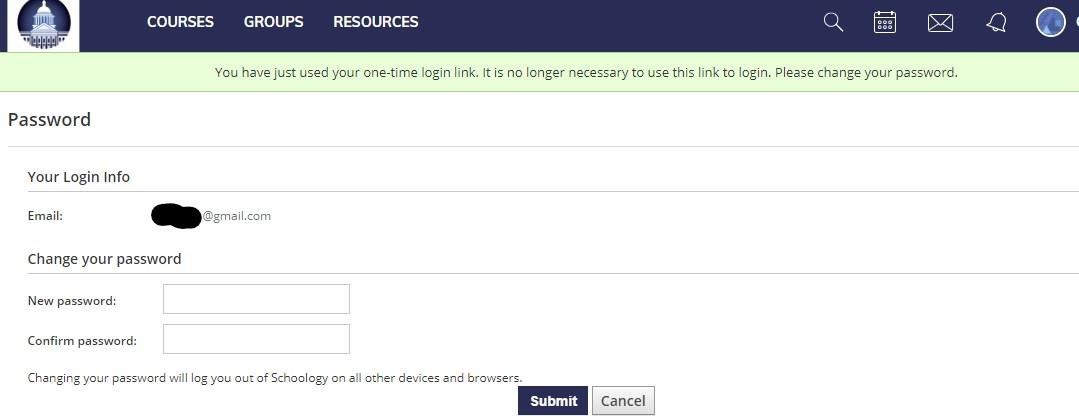
*If you do not receive an email, check your SPAM folders. If not in SPAM, contact your child’s school to update your email address in INOW.
**You may want to download the app on your phone for easy access to view Schooology as a parent once you have completed your account reset.